Guide to Downloading with Internet ExplorerTo find a software program to download, you can browse our categories or use our search feature to find a software program of interest. Then from the listing page, click on the Software Program Name to proceed to the page. You'll find the software program description, download links, the file version, size and date, minimum requirements and other details. In the Software Program Page, you'll find a Download page link. The Software Program can have one or more download links. Select a site to download. Click on the selected download link. A "File Download" screen will appear asking you - "Do you want to run or save this file?" 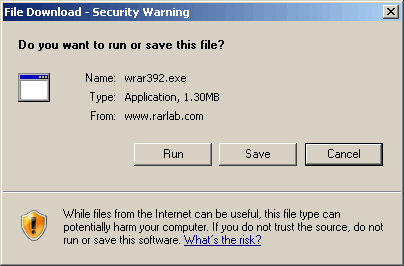 Click on "Save". A "Save As" window will then appear on your screen. In the "Save in:" box, click on the pull-down list and click on the "Downloads" folder under your "My Documents". The file name of the Software Program you are downloading will appear in the "File name" box. To start downloading click on the "Save" button. 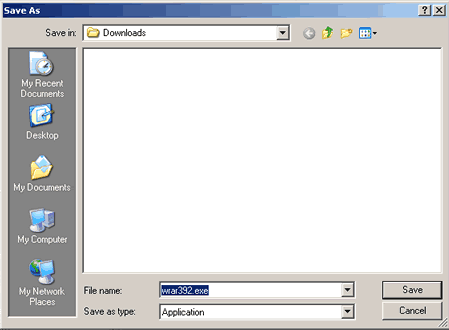 The file will start to download. 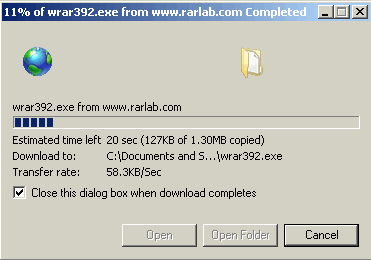 The download window will disappear when the file has finished downloading. Proceed to Next StepUnzipping and Installing the Software |